Introduction
This Handbook provides information for Co-editors of Acta Crystallographica, IUCrData, IUCrJ, Journal of Applied Crystallography and Journal of Synchrotron Radiation that may help you deal with many of the problems that might occur during the course of your editorial work. You are also encouraged to consult the Section or Main Editors of your journal or the Editorial Office if a problem occurs that is not covered by this Handbook.
Section 1 of these notes contains information of general interest. Section 2 discusses the considerations and actions to be taken by Co-editors between receipt of a paper submitted for publication and its acceptance, or its transfer to another IUCr journal, or its rejection. Section 3 covers considerations for specific paper types. Details of the Co-editor status system can be found in Section 4 and Section 5 discusses production mechanics and the technical aspects of handling papers. Section 6 discusses the licencing arrangements for authors. Section 7 provides details of the Notes for Authors.
1. General considerations
1.1. Terms of office
Co-editors take office upon approval of their appointment by the Executive Committee of the International Union of Crystallography (IUCr). Appointments usually last for nine years or until the term specified in the letter of appointment is completed.
1.2. Publication by Co-editors in IUCr journals
Publication of research papers by Co-editors in Acta Crystallographica, IUCrData, IUCrJ, Journal of Applied Crystallography and Journal of Synchrotron Radiation is strongly encouraged. It is, however, important to ensure that all papers are handled with the same degree of impartiality. In order to avoid any appearance of partiality, papers written or co-authored by a Co-editor must always be submitted to another Co-editor or one of the Section or Main Editors. In addition, when deciding whether to handle a paper or not, Co-editors should avoid situations that might lead to the appearance of impropriety. Under no circumstances may Co-editors review papers of which they are authors.
1.3. Standards of acceptance
The journals of the IUCr set the level of acceptance for crystallographic papers in many other journals. It is hence important for our field of science that our standards remain high and that all Co-editors apply similar standards. All papers accepted should satisfy the requirements that the work is original and new, that the work is sound and technically up-to-date, and that the conclusions are firmly based on the observations or reasoning given. In addition, each paper should make a substantial contribution to crystallography or structural science. Recent issues of the journals provide a useful overview of the standards of papers that are expected. All papers, regardless of their origin, should receive comparable treatment.
1.4. Confidentiality
Documents handled during the review process should at all times be treated as confidential. It is usual practice that the identity of the reviewers should not be revealed to the authors, and careful precautions should be taken to ensure that any documents provided by reviewers are made anonymous before forwarding these to the authors.
1.5. Publication ethics
Co-editors should adopt best practices in relation to publication ethics. The IUCr is a member of COPE (Committee on Publication Ethics) and endorses its recommendations, including the Code of Conduct for Editors, which are available at https://www.publicationethics.org/. COPE publishes flowcharts that are designed to help editors when faced with cases of suspected misconduct. The flowcharts (which can be downloaded here) cover issues such as changes in authorship, conflict of interest, fabricated data, plagiarism and duplicate publication. IUCr Journals use these flowcharts in cases of misconduct.
Co-editors should let the Editorial Office know of any potential conflicts of interest, and if necessary exclude themselves from the peer-review process. For example, Co-editors should generally not handle papers by authors from their institution or by authors they have published with in the previous five years.
Important considerations related to publication have also been given in the ethical guidelines published in Acc. Chem. Res. (2002), 35, 74–76 and Graf et al. [Int. J. Clin. Pract. (2007), 61 (Suppl. 152), 1–26]. Authors are expected to comply with these guidelines. Some further details of the ethical policies of IUCr Journals can be found at https://journals.iucr.org/services/ethicalpublishingpolicy.html.
1.6. Commission on Journals
Each Co-editor is a member of the IUCr Commission on Journals. Communication within the Commission is by e-mail circulars and meetings. Small gatherings are held at events such as ACA, ECM and AsCA meetings; meetings of the Commission are also often held in association with IUCr Congresses. In addition, virtual meetings and training sessions for individual journals are arranged on an annual basis.
Items for Commission attention should be sent to the Chair of the Commission on Journals. The current Chair is Dr Andrew Allen. His address, telephone and e-mail details are given below:
Andrew J. Allen
Materials Measurement Science Division
Stop 8520
National Institute of Standards and Technology
100 Bureau Drive
Gaithersburg
MD 20899-8523
USA
Phone: 1 301 975 5982
E-mail: andrew.allen@nist.gov
Please make sure that the Chair of the Commission, the Section or Main Editors of your journal and the Executive Managing Editor (med@iucr.org) have your correct address, telephone number and e-mail address. They should be informed as soon as possible of any changes.
1.7. Co-editors as ambassadors
We encourage Co-editors to act as ambassadors for their journal and be proactive in encouraging others to consider the journals. For example, at meetings this might involve asking speakers working on interesting projects whether they would publish their future work with us, and, if giving a talk, putting up a slide about their journal.
1.8. Commissioning
As a Co-editor you are encouraged to take an active role in working to commission articles and special issues for the journals. Any such activity should be coordinated with the Commissioning Editors, and with the Main and Managing Editors of your journal.
The role of the Commissioning Editors is defined as follows:
(1) Commissioning Editors should work collegiately with the journal Editorial Boards in commissioning both Special Issues and individual articles.
(2) Commissioning Editors are asked to take a lead in developing cross-journal Special Issues and Collections, working in close collaboration with the Main Editors of the journals involved to provide cross-cutting high-impact Special Issues in a timely way.
(3) Commissioning Editors are encouraged to play an active part in the review process of at least some of the articles submitted, whether commissioned for Special Issues or as single articles, consistent with the review procedures for each journal.
(4) The Main and Managing Editors of the target journals should always be kept informed of commissioning activities.
(5) Once an article or issue is agreed, the Commissioning Editor should write to the prospective authors, and the Managing Editor can supply a template email and other practical help such as submission URLs.
(6) Full journal review processes apply to submitted articles in all cases, including supporting and supplementary information files, to the satisfaction of that journal's Main Editors.
(7) Commissioning Editors should be aware that it is also expected that Main Editors and Co-editors will carry out some commissioning of Special Issues and individual articles.
(8) The Managing Editors of each journal will keep Commissioning and Main Editors informed of all commissioning activity.
(9) There should be a regular discussion between the Commissioning, Main and Managing Editors, regarding commissioning and how it relates to journal development.
1.9. Practical considerations
1.9.1. Contact information
Current contact information for Section or Main Editors and Co-editors can be obtained from 'editors' or 'editorial board' links on the web sites of the journals.
The details for contacting the Executive Managing Editor or the IUCr CEO are as follows:
International Union of Crystallography
5 Abbey
Square
Chester
CH1 2HU
UK
Phone: +44 1244 342878
E-mail:
med@iucr.org (Executive Managing Editor);
ceo@iucr.org (IUCr CEO)
Each journal has a Managing Editor who is responsible for the day-to-day running of your journal and will be your main contact at the Editorial Office. Contact information for the Managing Editor for your journal is available from the 'contact us' link at https://journals.iucr.org/..
1.9.2. Absence from Co-editorial duties
Co-editors are asked to inform the Executive Managing Editor (med@iucr.org) if they need a break from their duties, giving as much notice as possible.
1.9.3. Correspondence and record keeping
It is expected that most communications with authors and reviewers will be via the submission and review system. The submission and review system has been designed to help you with all stages of the review process and will automatically keep a record of every stage it is used for.
However, if for practical reasons you need to correspond with an author or reviewer outside the system, your e-mails should be copied to 'article@iucr.org', e.g. to ab1234@iucr.org.
It is not necessary to retain a copy of the paper, as this will be stored in the submission and review system.
1.9.4. Honorarium
Each year, Co-editors are paid a small honorarium based on the number of new papers assigned to them in that year. The honorarium payment is usually sent out in May each year.
1.9.5. Access to the journals
If you require access to the journals, please contact the Editorial Office (support@iucr.org).
2. Submission and review
The submission and review process is described in this section. The quality of your judgement, supported by the refereeing process, is crucial in determining the ultimate calibre of Acta Crystallographica, IUCrData, IUCrJ, Journal of Applied Crystallography and Journal of Synchrotron Radiation. Papers should be free from logical or numerical error and the results should be presented with the highest possible density of information consistent with clarity of communication. Reports of results advancing the boundaries of crystallography, structural science and synchrotron radiation research should be strongly encouraged; reports of trivial results should be discouraged. The basic criteria are that a paper should make original and substantial contributions to the chosen journal's primary research field.
Details of the papers that you are handling and their status are available via your home page in the online status system (see Section 4). A flowchart showing the usual steps in handling the review of an article is given below.

2.1. Submissions
Authors are required to submit to IUCr journals using the online submission and review system. The system has been designed to help Co-editors with all stages of dealing with a paper and will automatically keep a record of every stage it is used for. If you receive any submissions directly from the authors, you should ask the authors to use the submission and review system instead. Full details of the submission procedures can be found, for example, at https://journals.iucr.org/a/services/new_submitinstructions.html.
The submission procedure varies from journal to journal, but generally involves the stages given below. For some journals, there is a prescreening stage, in which articles are sent to the Section or Main Editors who decide whether articles are suitable for peer review.
Stage 1: The author provides e-mail details and the article title, selects the article category and uploads a single file of the article text and tables via the web.
Stage 2: The author provides contact details for all authors and details of the article. (Note that Co-authors are informed of submissions.)
Stage 3: The author uploads graphics files and supplementary data. Note that the system will request any files required by the Notes for Authors (e.g. structural data, see message 1).
Stage 4: The author will be asked to choose whether to make their article open access or to agree to an IUCr licence to publish. They will also be required to state that they have complied with the ethical requirements of the journal.
Stage 5: The author selects a Co-editor, adds comments concerning the article and provides suggestions for possible reviewers.
Stage 6: A Co-editor code is assigned. The Co-editor code consists of two or three letters and four digits (e.g. au5077, aua5077) and should be used in all correspondence with the authors and reviewers. The author is given the Co-editor's contact details and an AUTHOR web address (see message 2) for accessing and viewing the article. You will be sent an e-mail (see message 3) with details of the article and the EDITOR web address for viewing the article. The article will also appear in the list of articles assigned to you in your status home page.
2.2. Acknowledgement of receipt
Each paper received is acknowledged by the submission and review system. If the paper reports a structure determination the author will be asked to provide a CIF and structure factors for small molecule structures or a PDB code, validation report and structural data (including diffraction data) for macromolecular structures.
2.3. Accessing and viewing the submission
As mentioned above, when an article is assigned to you, you will be sent the EDITOR web address for viewing the article. However, it is recommended that you log in to your home page (see Section 4.2) and use the status system to access articles and assign reviewers. In your home page there is a list of the current articles you are editing. In this list, the 'review document' button will take you to your EDITOR web page for the article.
For each article, there are three different web pages from which the review documents and associated files can be viewed. Each of the pages contains a number of tabs that allow different tasks to be carried out. The pages are as follows:
* EDITOR web page - this page has tabs for the review documents, uploading revisions, sending e-mails and decisions to authors and reviewers, and for viewing reviewer reports. The review documents tab also has buttons to allow you to accept, reject or withdraw articles.
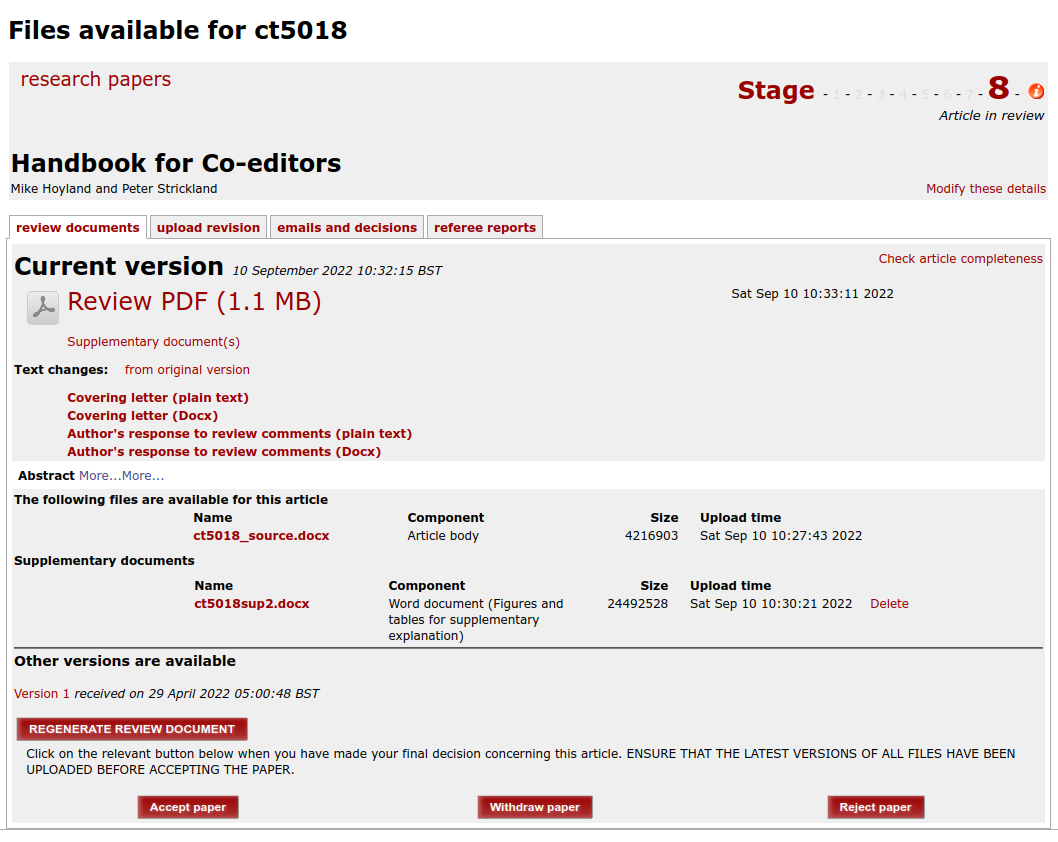
You should use the EDITOR web page to access and view the review material. The review material includes a REVIEW PDF generated by the submission system and all the files uploaded by the author (article text, illustrations and supporting information). The REVIEW PDF is a preprint of the article including all illustrations. The upload revision tab provides the opportunity for you to upload files (e.g. files you have edited yourself). Reviewers should be invited by using the invite reviewers link in the emails and decisions tab (see Section 2.6). At the acceptance stage, the system will check that all the necessary files are present for publishing the article.
* AUTHOR web page - this is the address that the author uses to view the article and upload revisions. The page includes a tab for contacting the Co-editor. Authors are requested only to upload revisions when instructed to do so by the Co-editor.

* REVIEWER web page - each reviewer that you invite is given a unique web page. In this page, the review documents tab allows files to be viewed or downloaded, while the referee's report tab allows the reviewer to upload their review online. There are also tabs for Notes for referees and contacting the Co-editor.
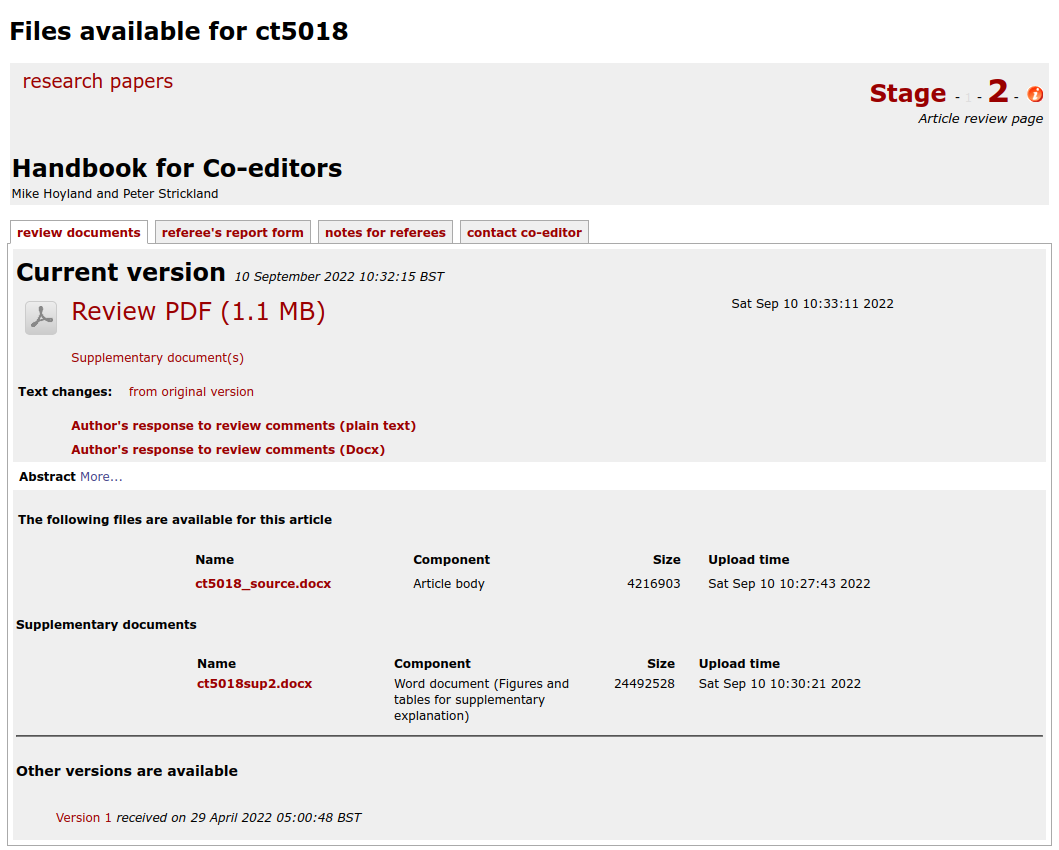
2.4. Initial assessment of the article
An initial assessment of the article should be made before sending it out to reviewers.
The paper should be of sufficient quality to allow reviewing to be undertaken. Articles where the English is very poor or where the article is otherwise poorly prepared may be returned immediately to their authors for improvement. There is a pre-review revision e-mail (message 4) for this purpose in the emails and decisions tab of the EDITOR home page.
If it is immediately apparent that an article does not fall within the scope of the journal to which it has been submitted, you should consider whether it might be best to transfer it to another IUCr journal. The authors can be sent a propose transfer before review e-mail (message 5) from the emails and decisions tab. However, if the article does not fall within the scope of any of the IUCr journals, you should send a reject at pre-review stage e-mail (message 5a).
Some other points to note in the assessment of the initial submission submission are:
(1) Papers should preferably be prepared using one of the templates available from the journal web site for this purpose. This is not essential providing the manuscript is sufficiently legible for assessment by the reviewers.
(2) Authors who intend to deposit supplementary text, tables and figures are asked to include these with their initial submission. If it is clear that this has not been done this material should be requested.
(3) The title and abstract, references, figures and tables should conform to specifications given in the Notes for Authors (see Section 7). The title of the article should be written to appeal to a wide audience and should include key phrases in the subject area. The abstract should state as specifically and as quantitatively as possible the principal results obtained, and should provide an indication of the broader significance of the work.
Note that if the article strongly criticises another article, the guidelines given in Section 3.4 should be followed.
2.5. Selecting and working with reviewers
The following points should be taken into consideration with regard to reviewers:
(1) Normally, at least two independent reviewers should be used for each paper: the Co-editor may act as a reviewer for routine structural papers. For papers, e.g. in IUCrJ, where very rapid refereeing is required, Co-editors should generally invite three or more reviewers.
(2) During submission, authors are also asked to provide the names of possible reviewers. Before such reviewers are invited, you will need to make an assessment in each case as to whether it would be appropriate to use these reviewers. Generally use no more than one of the author-suggested reviewers and check that the e-mail address given is genuine (e.g. if the e-mail address is not an institutional one, check that the person exists).
(3) In many cases, the choice of reviewers is made easily. In others, reviewers may be found using the search tab on the article home page, which gives access to searches of Crystallography Journals Online, Jane, Google Scholar and the World Directory of Crystallographers. Other important databases that may be helpful in identifying reviewers whose interests and expertise closely match the main subject of the paper include the Web of Science, PubMed and Scopus.
(4) Follow up quickly if reviewers do not respond to the initial invite. There is a chase reviewer template for follow-up (see message 7).
(5) The system will send reminders to reviewers a few days before the review deadline informing them that their review is due shortly.
(6) If at least two referee reports have been received, inform reviewers who have not yet submitted their reports that the other reviews have been provided, giving a reminder of the deadline. The message should state that the other reports are already in and there will be a strict deadline after which subsequent reports will not be considered.
(7) Co-editors should be guided by the reviewers, but should make their own independent decisions on articles.
2.6. Invitation to reviewers
It is recommended that you log in to your home page (see Section 4.2) and use the status system to invite reviewers.
The submission and review system provides a standard invitation e-mail (message 6) for referees. Co-editors who prefer to use a personalised template message should inform the Editorial Office, who will set this up.
The procedure for inviting a reviewer is as follows:
(1) You should login to the status system and access the article via the article status page. Go to the emails and decisions tab and click on invite/uninvite a reviewer.
(2) You will taken to the invite/uninvite a reviewer page (see below). This shows any reviewers you have already invited, names of author-suggested reviewers, and, for some journals, the names of members of the review panel for the journal. In addition, the names of any reviewers you have used for reviewing previous articles will be shown.

(3) On the invite/uninvite a reviewer page you can click on individual reviewers to see their interests, and also their reviewer's statistics. These include the total number of times the reviewer has been invited to review a paper, the total number of reviews completed and the average number of days they have taken to complete a review.
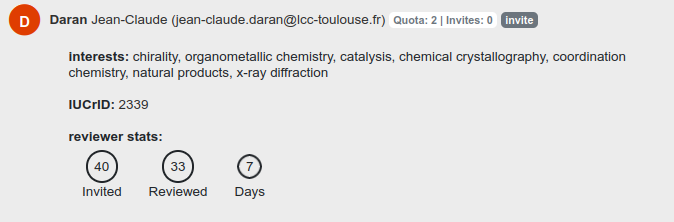
(4) The page also has a search box that allows a search for reviewers in the World Directory of Crystallographers and the IUCr database of reviewers. Results are shown in the WDC search results section.
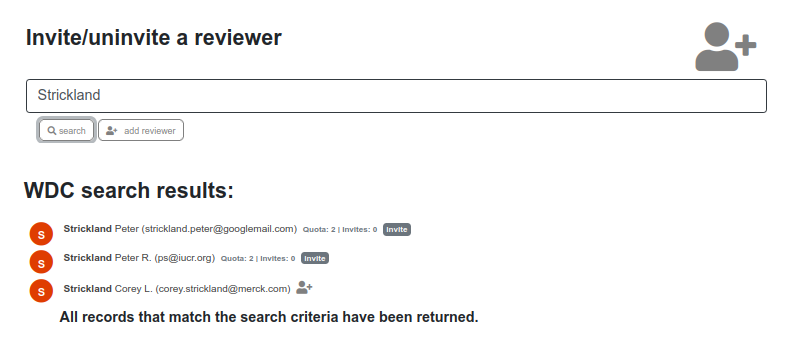
(5) The other functions of this page include the following:
Add a new reviewer
JANE (Journal Author Name Estimator) search using the abstract of the article.
Google Scholar search
IUCr Journals search
(6) If you have selected a reviewer known to the system, click on the 'invite' button, or if you have a new reviewer, click on the 'add new reviewer' button. This will bring up a window where you can confirm or input the reviewer details.
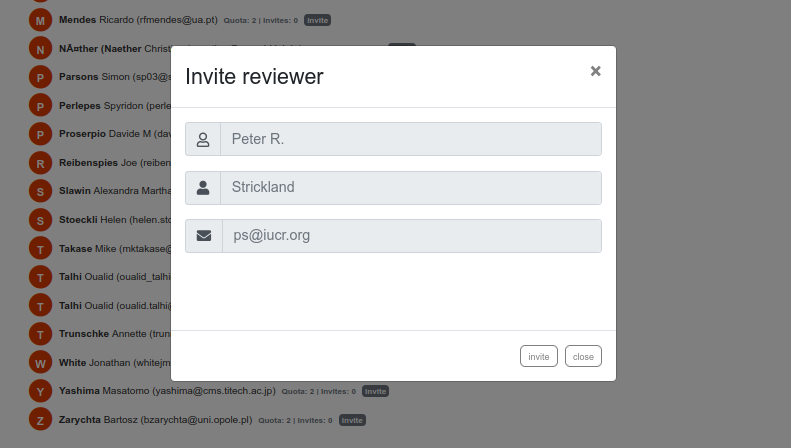
(7) When you click on 'invite', we will carry out a cross-check to see if there are duplicate entries for the reviewer in our database. If there is a duplication you will be asked to select the most complete entry with a correct e-mail address. Please check that the e-mail address provided for the reviewer is correct and up to date as far as you are aware. If you notice any incorrect e-mail addresses during the invite reviewer process, please let support@iucr.org know about these.
(8) The information you have provided will now be used to fill out a standard e-mail invite to the reviewer (see message 6). The invite e-mail can be edited as necessary e.g. to draw the reviewer's attention to particular concerns; you may also customise the wording of your invite letter by contacting support@iucr.org. IMPORTANT NOTE: the URLs in the invite message are unique to a particular reviewer and should not be edited or copied.

(9) When a reviewer agrees to handle the review of an article, you will be sent an e-mail to confirm the reviewer's agreement (see message 6a) and the reviewer is automatically sent an acknowledgement e-mail (see message 6b).
Depending on the complexity of the material presented, reviewers may be given deadlines ranging from two weeks for simpler to four weeks for more complex or mathematical papers.
Major responsibility for improving papers that are obscurely written rests squarely on the author. The Notes for Authors state, however, that a reviewer's suggestions for improving a paper are to be welcomed.
(10) After accepting to undertake a review, a reviewer may occasionally contact a Co-editor to let them know that they will be unable to complete the review. There is an 'uninvite' button on the invite/uninvite a reviewer page that can be used for such circumstances.
2.7. Other matters regarding reviewers
The submission system provides detailed instructions and information for reviewers for each journal, see, for example,
https://journals.iucr.org/j/services/reviewinstructions.html
The information captured in the reviewer's report form will be available as a PDF attachment for the 'request revision', 'acceptance', 'withdrawal' and 'rejection' e-mails, see below.
Failure to receive a response by the deadline should be followed by an e-mail. In no case should more than four weeks be allowed to elapse without contact. There is a chase reviewer template for follow-up (see message 7).
No reviewer should be sent more than 4–6 papers in a year. It is important that all reports from reviewers be acknowledged.
2.8. Co-editor's determination of acceptability
The system will send you a copy of each reviewer's report (see message 8). The reviewer may also add private notes for only the Co-editor to see (these are not sent to the authors).
As soon as possible after receiving the reviewers' reports, you should contact the author with your decision. Based on the results of the review, you should classify the manuscript according to the acceptability of the article for publication. The following classifications are generally used:
The procedures for informing the author of your decision are described in detail below. Articles may go through a number of revision cycles before acceptance or rejection/withdrawal.
Note that when you contact authors, the submission and review system will anonymise documents, but precautions MUST be taken to maintain reviewer anonymity – e-mail headers, signatures, letterheads, emblems and self-identifying comments must be removed from the material that is sent to the authors. This is so important that each Co-editor is asked specifically to check and double-check to assure that the anonymity of their reviewers is preserved.
2.9. Revision procedure
The procedure for requesting a revision is described below.
(1) You should login to the status system and access the article via your home page.
(2) Go to the article status page and click on the emails and decisions tab, then click on request a revision.
(3) The request a revision e-mail (message 9) should be edited to include your assessment of the article, indicating the matters that you consider require the authors' attention. The reports from the reviewers are available as a PDF file; this should be attached to the e-mail by ticking the attach review from referee box. The reviewers' responses to the review questions are also available as a PDF file and may also be attached. In some cases it may be necessary to edit the reports from the reviewers and attach the edited versions.
(4) Click on the send button to send the e-mail to the authors.

The system will record when requests for revisions are sent out. You will be sent an e-mail (message 10) whenever the authors submit a revision. Authors are requested to upload a revision only when requested to do so by you. Acknowledgement of receipt of a revised paper from the author will also be made by the submission and review system (see message 11).
If you do not hear from an author within two months (or one month in the case of certain journals) of requesting a revision, the article should be withdrawn. A chase the author e-mail facility (which sends message 12) is available on the article status page.
It is generally good practice to let the reviewers see the revised article, particularly when there has been a major revision. An ask reviewer to check revised article e-mail (message 19) may be used for this purpose.
2.10. Acceptance procedure
Following acceptable revision of a paper, an acceptance message should be sent to the author using the submission and review system:
(1) You should log-in to the status system and access the article via the article status page.
(2) Click on the review documents tab to go to web page containing all the files.
(3) Make sure that all final files have been uploaded. If necessary contact the author and ask them to upload missing files. If you need to upload any files, click on revision complete when you have finished.
(4) Click on the emails and decisions tab, then click on accept paper for publication. Note that if certain files are not present (e.g. the word processing source file), the system may prompt you at this stage to ask the author to upload these files as a revision.
(5) Follow instructions on the accept paper for publication page. As well as the acceptance e-mail (message 13), the accept facility has a field for comments to the Editorial Office.
(6) Click on the send button to update the status of the article in the IUCr database, send the e-mail to the authors and notify the Editorial Office of the acceptance. The accepted files will then be uploaded automatically into the production system at the Editorial Office, and the message will be stored and copied to the Editorial Office.
(7) Let the reviewers know your decision using the inform reviewer of decision e-mail (message 20).
2.11. Rejection procedure
If the paper is rejected you should use the submission and review system to send a rejection message (message 15) to the authors:
(1) You should log-in to the status system and access the article via the article status page.
(2) Click on the emails and decisions tab, then click on reject paper.
(3) Follow instructions on the reject paper page. The rejection e-mail (message 15) should be edited to include your assessment of the article, indicating the reason for the rejection. The reports from the reviewers are available as a PDF file; this may be attached to the e-mail by ticking the attach review from referee box. The reviewers' responses to the review questions are also available for attachment as a PDF file. In some cases it may be necessary to edit the reports from the reviewers and attach the edited versions. As well as the rejection e-mail, the rejection facility has a field for comments to the Editorial Office.
(4) Click on the send button to update the status of the article in the IUCr database, send the e-mail to the authors and notify the Editorial Office of rejection.
(5) Let the reviewers know your decision using the inform reviewer of decision e-mail (message 20).
If an article is rejected and then resubmitted multiple times without substantial improvement, it can be marked as permanently rejected by the Editorial Office.
Authors have the right of appeal against rejection; first to the Section or Main Editor, then to the Editor-in-chief.
2.12. Withdrawal procedure
If the paper is withdrawn at any time during the process (e.g. because the author has not responded to correspondence within an acceptable period) the Co-editor should use the submission and review system to send a withdrawal e-mail (message 17) to the authors:
(1) You should log-in to the status system and access the article via the article status page.
(2) Click on the emails and decisions tab, then click on withdraw paper.
(3) Follow instructions on the withdraw paper page. The withdrawal e-mail (message 17) should be edited as necessary to indicate the reason for the withdrawal. If appropriate, the reports from the reviewers may be attached to the e-mail by ticking the attach review from referee box; the reviewers responses to the review questions may also be attached. As well as the withdrawal e-mail, the withdrawal facility has a field for comments to the Editorial Office.
(4) Click on the send button to update the status of the article in the IUCr database, send the e-mail to the authors and notify the Editorial Office of withdrawal.
(5) Let the reviewers know your decision using the inform reviewer of decision e-mail (message 20).
2.13. Transfer procedures
When appropriate, a paper may be transferred from one IUCr journal to the other. The procedure is given below.
(1) Carry out the review as usual unless it is immediately clear that the paper should be in another IUCr journal (in this case an early decision as to whether to continue with the paper or to ask the authors to resubmit to the other IUCr journal should be made). If the early decision is that the journal is inappropriate, the authors can be sent a propose transfer before review (message 5) from the emails and decisions tab. If the authors agree to a transfer please contact your Managing Editor to arrange for the article to be transferred.
(2) After the review has been completed and a transfer looks appropriate, consult with a Section or Main Editor of your journal and of the new journal about whether a transfer makes sense, and whether a new review process will be necessary for the new journal.
(3) Consult with the author using a propose transfer after review e-mail giving reasons why a transfer would be appropriate.
(4) If the author agrees to the transfer, and no further review is necessary in the new journal, use the submission and review system to transfer and accept the paper for the new journal. If it is considered that a new review process is necessary for acceptance in the new journal, please contact the Editorial Office to arrange for the article to be transferred to a Co-editor on the new journal.
2.14. Actions following acceptance of a paper
Once a paper has been accepted, the final files are transferred automatically to the production system in the Editorial Office.
The Managing Editor of your journal will check that the paper and accompanying materials are complete and, if they are, will give the accepted date of the paper as the date upon which it was received in the Editorial Office. If the paper is incomplete in any way, the Managing Editor will ask the author to supply the missing material or details or will consult with the Co-editor if there is a scientific problem. The accepted date will then be the date on which the last required item is received by the Managing Editor.
The article will be technically edited by the staff at the Editorial Office. The electronic files of the paper will then be used for typesetting. Proofs are e-mailed to the author and the Section or Main Editors of the journal concerned. The author is expected to return the proofs as soon as possible to the Editorial Office. The paper will then be corrected as necessary and included in a forthcoming issue. Authors are given a deadline for returning proofs; if this is not met the Managing Editor reserves the right to publish the paper with only the corrections made by the Editorial Office.
If an author or Co-editor wishes to find out the status of a paper they can visit https://journals.iucr.org/ click on the for authors link for the journal and then follow the link status of submitted papers.
3. Notes on handling certain types of article
Co-editors should refer to the Notes for Authors (see Section 7) for guidelines on handling different categories of papers. Notes on how to handle certain kinds of papers are given below.
3.1. Structural papers
In order that others can reproduce, verify and build on the work published in IUCr Journals, authors are expected to make supporting structural data freely available.
All papers reporting small-molecule structure determinations must have the crystal data available as a CIF. The CIF should be as complete as possible. Authors requiring example CIFs, templates etc. should be pointed to the preparing your paper pages, e.g. for Acta Crystallographica Section B these are at https://journals.iucr.org/b/services/helpsubmit.html. The CIF is checked as soon as it is received from the author, and the validation report generated by the Editorial Office is provided in the materials supplied for the reviewers. Structure factors and/or intensity data also have to be submitted in CIF format for small-molecule structural papers.
For papers reporting macromolecular structures, the authors are required to deposit their structures with the PDB before submission to the journal. For each structural model, authors will be requested to provide the wwPDB reference code(s), a full wwPDB validation report, a file containing coordinates (mmcif or pdb format), and a reflection data file.
Additional requirements for structural papers can be found in the relevant Notes for Authors.
3.2. Instrument papers
Almost any instrument built in the laboratory will differ in some detail from other instruments. Design or assembly features may be 'original' only in the sense that the author made design decisions without examining the literature or existing instruments. Such a 'new' instrument may not be of sufficient interest to others to warrant publication. Three special questions have been developed for instrument papers which require affirmative answers as a condition for publication (Form 2).
3.3. Computer programs
In addition to the basic requirements given in Notes for Authors, a complete listing (at least) of the program must be available from the authors or their institution to all who request it either without cost or only at the cost of reproduction and mailing. Alternatively, the listing should be deposited with the Editorial Office.
It is important that we do not provide free advertising for a commercial venture. The availability of the program must be stated in the published paper.
Representation that the program has been successfully used by someone other than the authors or their immediate associates must be made to the Co-editor, but need not appear in the publication.
3.4. Critique papers
Some papers may strongly and controversially criticize other previously published papers. It is important that we identify such critique papers as early as possible and make sure that they are carefully reviewed by unrelated and neutral reviewers. Guidelines for handling such papers are as follows:
(1) At submission, Co-editors need to assess whether any papers they are assigned strongly and controversially criticise other papers previously published in IUCr journals or elsewhere.
(2) Any such papers should be reported to the Section or Main Editors and Managing Editor of the journal, and reassigned to a Section or Main Editor if appropriate.
(3) If the criticised article was not published in an IUCr journal, then the authors should generally be directed to the original journal or asked to justify why publication in an IUCr journal is appropriate. If a number of papers are criticised, the critique article should merely fit the scope of the IUCr journal.
(4) When a single article is criticised, the authors of the critique paper should be informed as soon as practical of our procedure for handling such critique papers:
(a) Authors of critique papers are asked if they have already been in contact with the original authors to discuss the critique.
(b) Authors of critique papers are also asked if they would be willing for the original authors to be contacted about the critique paper before the review process commences.
(c) Authors of critique papers are informed that if their paper is accepted, the paper will be sent to the authors of the original paper to provide an opportunity for their early response.
(d) Authors of critique papers are made aware that the main concern of the journal is to ensure that the scientific record is correct, and that this can be achieved in a number of ways e.g.by the publication of a critique paper or by the authors publishing a corrigendum.
(e) If the critique paper is sent for review, it will be carefully reviewed by unrelated and neutral reviewers.
(f) If the authors of the original paper provide a response as an article, this will also be carefully reviewed, most likely by the same reviewers used for the critique paper, and if accepted sent to the authors of the critique article.
(g) Final versions of the critique paper and response will need to be agreed by all parties and then published in the same issue of the journal, ideally as consecutive articles.
(5) When multiple articles are criticised, the principles mentioned in (4) should be followed as appropriate. It is important that criticised authors are contacted (where possible) and given the chance to respond. (Note that Section or Main Editors will need to agree which of the criticised authors need to be contacted.) Depending on the response of the criticised authors, a combined response from a number of criticised authors, or a number of response articles may be published.
(6) Depending on how wide ranging the criticisms are the Section or Main Editors may want to make a collective decision on the critique paper.
(7) The whole procedure should be handled in a graceful manner so as to avoid harsh exchanges and bad feelings.
A flowchart detailing how to handle critique papers can be downloaded here.
3.5. Duplicate submissions
The Editorial Office will inform a Co-editor, where possible, if a paper on a subject identical to one already submitted has been received by another Co-editor from different authors. In such a case, the authors should be advised to combine their papers. Should the authors object to this with good reason, the Co-editors should insist on the elimination of duplicate material and adequate comparison of the two sets of data and results. If one paper has already been accepted before the second is submitted and detected, the first paper should have a 'Note in proof' added that refers to the later paper which should contain an adequate comparison of both sets of data and results.
In cases where duplicate papers are accepted by different Co-editors before the duplication is detected, both Co-editors will be informed by the Editorial Office and asked to remain in close communication until the two papers have been modified by their respective authors in view of the duplication to the satisfaction of each Co-editor. In the unlikely event that an important difference arises that cannot be mutually resolved by the Co-editors, the Section or Main Editors should resolve the matter. Except in extraordinary circumstances, a Co-editor's acceptance of a paper may be reversed only by their own action.
For small-molecule structural papers, the electronic review documents created by the Editorial Office contain a duplication report. Where a duplication has been detected, the paper will generally be sent to the Co-editor who handled the original paper.
3.6. Article correction and retraction
The policy of IUCr Journals concerning article correction and retraction is available from
https://journals.iucr.org/services/articlecorrection.html.
Corrections are published if the publication record is seriously affected, for example with regard to the scientific accuracy of published information, or the reputation of the authors, or the reputation of the journal. Corrections that do not affect the contribution in a material way or do not significantly impair the reader's understanding of the contribution (e.g. a spelling mistake or grammatical error) will not be published. Corrections are published in the article category 'Addenda and Errata' and will be further classified as an 'Erratum', 'Corrigendum', 'Addendum' or 'Retraction'. In very rare circumstances, the IUCr also reserves the right to remove articles.
3.7. Obituary notices
IUCr policy for the publication of obituary notices is given below.
Full obituaries with a photograph are published in Acta Crystallographica Section A for Presidents of the Union and Editors-in-chief of the journals. Obituary notices are also published in Acta Crystallographica Section A for other Union officers. Obituaries for Section or Main Editors and Co-editors will appear in relevant journals. Obituaries are also published in the journals for outstanding scientists who have worked in fields appropriate to the journal. Notices for other structural scientists may also appear under the section Crystallographers in Journal of Applied Crystallography.
3.8. Dedicated articles
Authors may wish to dedicate individual articles to a particular scientist or individual, to recognise a significant birthday or the like. Such dedications can usually be handled by the Co-editor, who should keep the Section or Main Editors of the journal informed of any such requests. Occasionally, a request may be received to dedicate a series of papers to a particular scientist or individual; such requests should be forwarded to the Section or Main Editors of the journal for consideration. In cases where a request is made to dedicate a whole issue of a journal to a particular scientist or individual, including a notice on the cover of the journal, the matter should be referred to the Editor-in-chief for a decision.
3.9. Commentaries
Most of the journals publish Commentaries, which are like News & Views articles in Nature or Perspectives articles in Science, and generally comment on an article in the same journal issue. It is therefore important to identify articles that might have a Commentary written about them as early as possible. Co-editors are encouraged to contact the Section or Main Editors and Editorial Office if they accept a paper that would make a good commentary article.
3.10. Special issues
Suggestions for special issues are encouraged and should be sent to the Section or Main Editors of the journal, the relevant Commissioning Editor, the Editor-in-chief and Executive Managing Editor for consideration. Publication of thematic special issues will generally require the approval of the Editor-in-chief in consultation with the Editorial staff; longer proceedings-type issues are generally not published in the journals.
4. Online status system
Details of the papers that you are handling and their status are available via the online status system.
4.1. Log-in information
To access your home page in the status system, you should go to
https://wdc.iucr.org
and
log in using your usual ID and password for the World Directory of
Crystallographers. If you have forgotten your password please use the
online password reminder form at
https://scripts.iucr.org/cgi-bin/password_reminder_form?id=IUCrXXXX
4.2. Home page
Each Co-editor has a home page. On this page, Co-editors receive details of the papers they are handling, showing the stage that each has reached in the publication process. The Section and Main Editors of journals receive the details of all Co-editors' papers. Details of any paper are always available from the Managing Editor.
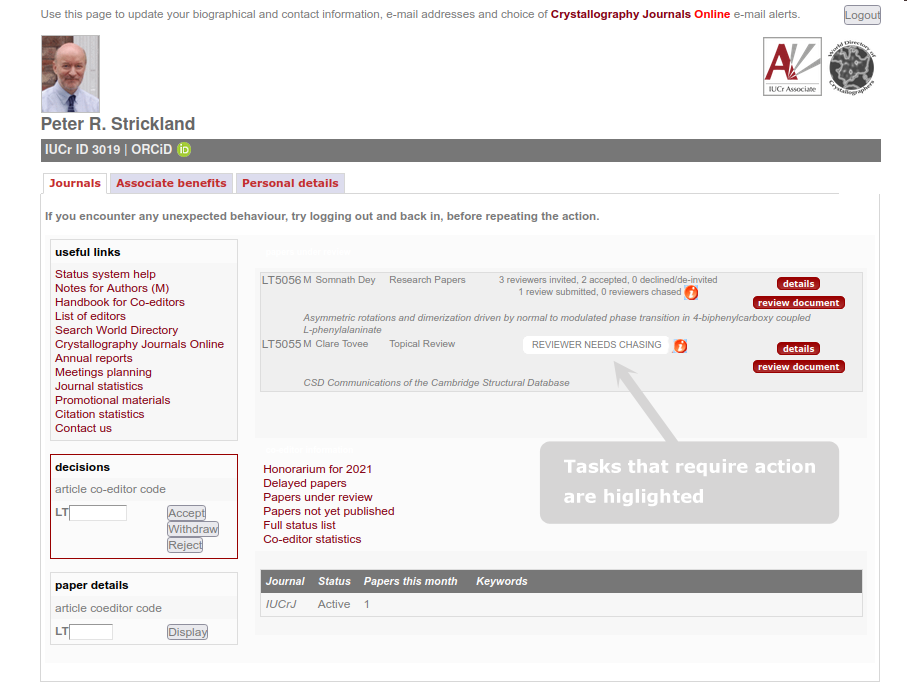
The information on the home page can be summarised as follows.
(1) Personal details - these are your details in the World Directory of Crystallographers. Making changes to your personal details will update your entry in the World Directory, but currently will not change your details in the submission system. If your details need to be updated in the submission system, contact your Managing Editor or support@iucr.org.
(2) Useful links - these are links to online resources for Co-editors.
(3) Decisions - this is a facility to allow you to accept, withdraw or reject a paper, and also to send an e-mail to the author informing them of your decision.
(4) Paper details - this form allows you to jump directly to the article status page for a particular paper.
(5) Table of papers under review - this table provides information about the papers you are handling. Papers that have been delayed are marked in red. In the list you will see a number of links. The review document button takes you to the EDITOR web page for an article and the details button takes you to the article status page (see below). Tasks that require action on your part will be highlighted in the table.
(6) Co-editor information links - this section provides a summary of the information about the papers you are handling or have handled in the year. The information that is available is as follows:
(a) Papers received in the year.
(b) Delayed papers - a list of any papers that you are handling that have been under review for more than 6 months. The list can be sorted by Co-editor Code, Journal, Author, Category and Status. Each details button links to the article status page (see below).
(c) Papers under review - this is the same list as above.
(d) Papers not yet published - a list of all your papers that are currently under review or in the press.
(e) Full status list - all the papers that have been handled in the last year.
(f) Co-editor statistics - 'number of papers received', 'time to reach a decision' and 'withdrawal and rejection rate', plus plots against the journal average for the last year and since records began. This page is updated monthly.
(7) Summary box - this provides the number of submissions assigned to you as a Co-editor this month, plus whether you are 'active' (i.e. some Co-editors ask not to be assigned papers if away on an extended trip), and the keywords that will appear in the online submission system against your name.
4.3. Article status page
An article status page is illustrated below.
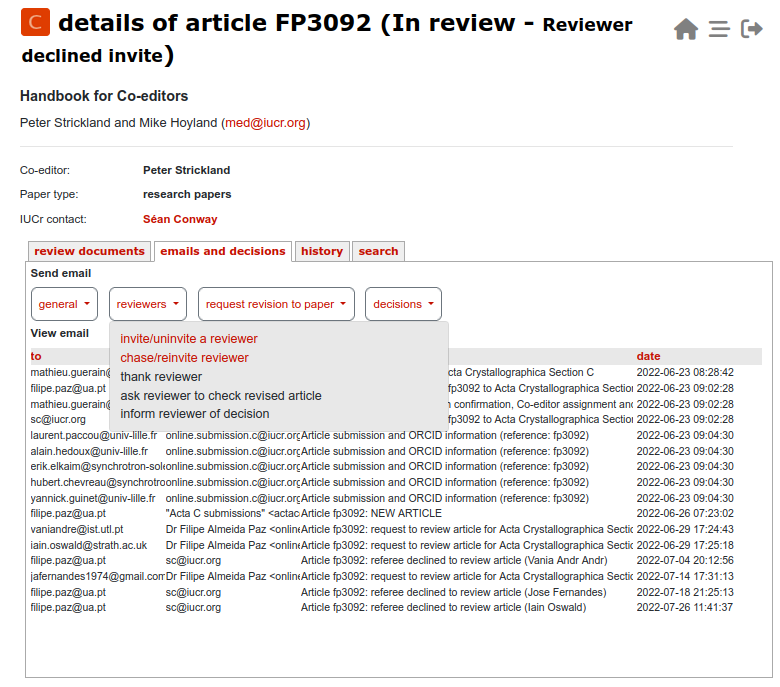
In addition to giving you direct access to e-mails relating to the article, the page also has the following tabs:
(1) Review documents tab - provides links to the review document and other files, such as supporting information, uploaded by the author. In addition, links may be available to the proofs as sent to the author (if the article is at the proof stage but not yet published) and the final PDF and HTML versions of the article (if the article is published).
(2) Emails and decisions tab - gives access to all the standard e-mails (e.g. invite a reviewer, request revisions, accept, reject or withdraw a paper). The e-mails are all editable and can be copied or blind copied as appropriate. When an e-mail is not available, it will not have an active link e.g. the request revision function is disabled after an article has been accepted. E-mail correspondence for the article which can be viewed by clicking on the list of individual e-mails.
(3) History tab - provides a summary of all actions that have been taken in relation to the article.
(4) Search tab - presents a subject search for other articles that contain words similar to those in the title of the current article and an author search for other articles by the authors of the current article.
Every month the Editorial Office will remind you to go to your home page to check your current papers. In addition, the Editorial Office or the Section or Main Editors may contact you about any delayed papers.
4.4. Accessing old articles
Details of articles that have been published, rejected or withdrawn can be viewed from your home page. For access, just fill in the Co-editor code of the article you wish to view in the paper details form at the botton left-hand side of your home page.
5. Technical aspects
This section has been divided into paragraphs dealing with the various parts and aspects of a paper. The following comments should not be regarded as a substitute for thorough familiarity with all the detailed requirements in Notes for Authors (see Section 7). Each paper accepted must meet these requirements. Co-editors may find it convenient to draw up and use their own detailed check list (e.g. Form 3) for assurance that all requirements in Notes for Authors are indeed met before a paper is accepted. Failure to do so often requires considerable correspondence by the Editorial staff with the author, resulting in unnecessary delays in publication.
5.1. Category
Details of article categories are given in Notes for Authors. Co-editors should note the upper length limits for the particular type of paper and any special data requirements. The Editorial staff will query the category if they think it is in error.
5.2. Correspondence details
If the submitting author provides any special instructions regarding their correspondence details (e.g. that they will be away from their usual e-mail address for a specific period), please let the Editorial Office know. In the absence of any instructions to the contrary, proofs and other correspondence will be e-mailed to the submitting author.
5.3. Abstract
All refereed articles require good abstracts which can stand alone as summaries of the important points in the paper. These rules apply because the abstract is widely disseminated by various abstracting services, and must be highly informative when published apart from the paper. The abstract should be a single paragraph and should not be phrased in the first person. It should only contain textual information given as sentences. Tabular information must be recast as normal text.
5.4. Text and language
Co-editors and their reviewers are requested to edit the text for content and removal of ambiguities. They are also asked for suggestions for changes to the article that would make it more accessible to a wide readership. The text should not be phrased in the first person singular. The main responsibility for correcting the grammar lies with the author; however, where this proves difficult for the author, the Editorial staff will, so far as possible, correct grammatical errors in the text.
If you conclude that language problems would place an undue burden on the reviewers, the manuscript may be returned to the authors without review. Details of language-editing services for authors can be found at https://journals.iucr.org/services/languageservices.html.
5.5. References
Co-editors should ensure that references are complete and in standard journal format. If necessary, the Editorial staff will query authors for missing information at the proof stage. References are checked against a number of bibliographic databases during technical editing.
5.6. Tables
In addition to all the points given in Notes for Authors, Co-editors are asked to check that notation is the same in the tables as in the text.
5.8. Illustrations
As with tables, the information density in illustrations (figures and schemes) should be as high as possible, consistent with clarity. The same information should not be given both in tables and illustrations. Although graphical representation is the most efficient way to present certain information, numerical data may be presented more efficiently in a table. For example, three figures showing the same molecule, one giving the numbering, one the bond distances and one the bond angles are extremely wasteful of space and the information should instead be given with one (probably smaller) figure and a table. Some of the requirements that are most often overlooked by authors include:
(1) Each figure should be numbered and have a caption (schemes do not have captions).
(2) The only lettering on illustrations should be that essential for their understanding. All other lettering should be put into the caption.
(3) All notation on figures and schemes, in captions and in the text should be the same.
(4) Colour illustrations are allowed at no cost to the authors. Consideration should be given to how the figure would look if printed in greyscale and to readers who are colour-blind. It is very important that poor contrast (e.g. pale colours with a white background) be avoided.
All illustrations should be submitted electronically in TIFF, PostScript, encapsulated PostScript, JPEG or PNG format. Full details of the procedure are given in the Notes for Authors; it is essential that illustrations are high resolution.
A full set of guidelines for preparing figures is available for each journal, see, for example, https://journals.iucr.org/b/services/help/artwork/guide.html. If authors or Co-editors have any queries regarding the requirements for illustrations the Editorial staff will be happy to provide advice.
5.9. Supporting information
Details concerning supporting information are given in the Notes for Authors. All supporting information should be uploaded via the submission system. Authors should be encouraged to deposit long mathematical appendices.
Information on the files that should be uploaded for structural studies is given in Section 3.1. A full list of allowed supplementary file types is given at https://journals.iucr.org/services/filetypes.html.
5.10. Footnotes
The excessive use of footnotes should be discouraged.
5.11. Keywords
For most journals, authors are asked to provide at least five keywords.These may include synonyms and specific phrases related to the subject of the article. Keywords may also be added by the Editorial staff during technical editing. The authors will be asked to review the terms at the proof stage.
5.12. Nomenclature
Chemical formulae and nomenclature should conform to the rules of nomenclature established by the International Union of Pure and Applied Chemistry (IUPAC), the International Union of Biochemistry and Molecular Biology (IUBMB), the International Mineralogical Association (IMA) and other appropriate bodies. Although this is checked when possible by the Editorial staff, correct nomenclature is the author's responsibility and ideally should also be checked by the Co-editor and reviewer(s). Other points of nomenclature should be as in Notes for Authors. The encouragement of the correct use of bracket notation for planes, directions and forms is welcome. Unusual abbreviations should be explained in full when first used. Authors should be asked to supply notes on any nomenclature or usage which is not common in scientific journals.
6. Licencing arrangements for authors
Depending on the journal, authors are asked to agree to an IUCr licence to publish or an open-access licence during submission. If an author refuses to sign these licences, or substitutes a licence of their own, the matter will be handled by the Editorial Office. More information on author rights can be found at https://journals.iucr.org/services/copyrightpolicy.html.
7. Notes for authors
Notes for Authors are updated periodically. They can be accessed by going to the 'author services' page of the relevant journal in Crystallography Journals Online or following the links below:
Acta Crystallographica Section A - Foundations of
Crystallography
https://journals.iucr.org/a/services/notesforauthors.html
Acta Crystallographica Section B - Structural
Science, Crystal Engineering and Materials
https://journals.iucr.org/b/services/notesforauthors.html
Acta Crystallographica Section C - Structural
Chemistry
https://journals.iucr.org/c/services/notesforauthors.html
Acta Crystallographica Section D - Structural Biology
https://journals.iucr.org/d/services/notesforauthors.html
Acta Crystallographica Section E - Crystallographic Communications
https://journals.iucr.org/e/services/notesforauthors.html
Acta Crystallographica Section F - Structural
Biology
Communications
https://journals.iucr.org/f/services/notesforauthors.html
IUCrData
https://journals.iucr.org/x/services/notesforauthors.html
IUCrJ
https://journals.iucr.org/m/services/notesforauthors.html
Journal of Applied
Crystallography
https://journals.iucr.org/j/services/notesforauthors.html
Journal of Synchrotron
Radiation
https://journals.iucr.org/s/services/notesforauthors.html
7.1. Notes for Co-editors
In addition to this handbook, specialized Notes for Co-editors are available from Crystallography Journals Online for a number of the journals. Currently, these can be found at the following addresses:
Acta Crystallographica Section
C - Structural
Chemistry
https://journals.iucr.org/c/services/coeditors/index.html
Acta Crystallographica Section
E - Crystallographic Communications
https://journals.iucr.org/e/services/coeditors/index.html
APPENDIX A
OFFLINE REVIEW
You are strongly encouraged to use the submission and review system to invite reviewers, and communicate with authors and reviewers. However, if you prefer to carry out your review offline (which means that correspondence will not be captured by the submission system) you can use the template messages attached to the e-mail that notifies you of a new submission (see message 3).
The general procedure you should use is as follows:
(1) Invite your reviewers by e-mail using template 1A of message 3. Your reviewers should generally be asked to download the review PDF, and provide comments to you by e-mail. The reviewers should use the REVIEW WEB ADDRESS given in template 1A to download files.
(2) If you are requesting a revision, forward the review comments to the authors by e-mail using template 1B of message 3 and ask them to revise their article; you should then request them to upload their revised article using the AUTHOR WEB ADDRESS.
(3) Inform the authors and Editorial Office of your final decision (accept or reject) using templates 1C-1F as appropriate.
Note that the name of each reviewer should be logged together with the dates when you contacted reviewers and authors. You should also be very careful that all review reports are anonymised before sending to the authors.
E-mails sent outside the submission and review system can be stored within the system by copying them to 'article@iucr.org', e.g. to ab1234@iucr.org.
APPENDIX B
EXAMPLE MESSAGES AND FORMS
B.1. Sample messages
This section gives examples of messages used in the submission and review system.
Message 1: CONFIRMATION OF RECEIPT
Message 2: CO-EDITOR ASSIGNMENT
Message 4: PRE-REVIEW REVISION
Message 5: PROPOSE TRANSFER BEFORE REVIEW
Message 5a: REJECT AT PRE-REVIEW STAGE
Message 8: REFEREE'S REVIEW TO CO-EDITOR
Message 10: REVISION OF ARTICLE - CO-EDITOR'S VERSION
Message 11: REVISION OF ARTICLE - AUTHOR'S VERSION
Message 13: ACCEPT PAPER FOR PUBLICATION
Message 14: COMMENTS ON ACCEPTED PAPER
Message 16: COMMENTS ON REJECTED PAPER
Message 18: COMMENTS ON WITHDRAWN PAPER
Message 19: ASK REVIEWER TO CHECK REVISED ARTICLE
Message 20: INFORM REVIEWER OF DECISION
B.2 Documents and forms
This section gives links to standard forms may be of use in your work.
Form 1: IUCr licence to publish
Form 2: Special questions about instrument papers
Form 3: Example Co-editor's check list
B.3 Logos
The following section gives links to logos that may be useful for preparing letterheads or forms.
Logo 2: Acta Crystallographica Section A letterhead logo
Logo 3: Acta Crystallographica Section B letterhead logo
Logo 4: Acta Crystallographica Section C letterhead logo
Logo 5: Acta Crystallographica Section D letterhead logo
Logo 6: Acta Crystallographica Section E letterhead logo
Logo 7: Acta Crystallographica Section F letterhead logo
Logo 8: IUCrData letterhead logo

 menu
menu


