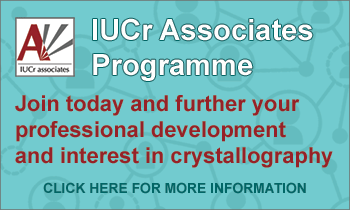online submission instructions
The following instructions for submitting to IUCrJ are organized in question-and-answer format. You can read through the questions in order, or click on any of the questions to jump directly to the answer. When you are ready to continue, go back to the submissions home page.
Context sensitive help is available throughout the submission procedure by
holding your mouse over underlined text in the submission forms or by clicking on
the help icons ![]()
Please note: These instructions should be read together with the Notes for Authors, which give overall guidelines on submitting an article.
Getting started
- How do I begin submitting an article?
- What should I have ready before starting a new submission?
- What does the overall submission and review procedure involve?
Submission and review
- What kinds of file may I submit?
- Should I use a template to prepare my article?
- How should I prepare my figures?
- What special considerations are there for structural papers?
- Should I submit supporting information?
- What is a full PDB validation report?
- What is an mmCIF?
- What data should I upload?
- What do I need to do about copyright?
- Where should I put my response to the review of my article?
- How do I submit a revised article?
Getting help
- What are some common pitfalls I should avoid?
- What tools are available to help prepare my article?
- What if I want a particular Co-editor to handle my article?
- What is an IUCr ID?
- What should I do if I do not have the e-mail address of a co-author?
- What should I do if I get stuck?
Getting started
How do I begin submitting an article?
When you are ready to submit an article and have all the necessary items ready, you should go to the submissions home page to start the process. To submit your article, you will be asked to provide information on your submission, to upload your article and graphics files, and to select a Co-editor. The process is reasonably self-explanatory, and detailed help is provided along the way.
What should I have ready before starting a new submission?
Before you begin submitting, you should have the following items ready:
- a covering letter detailing the reasons why your article is suitable for publication in IUCrJ;
- your article prepared as a single file (see below for more information on files);
- a high-resolution graphics file in TIFF, PostScript, encapsulated PostScript, JPEG, PNG or HPGL format for each figure and scheme, together with any supplementary files you wish to submit;
- if your article reports a structure, files of the structural data (see below);
- your full contact details (e-mail address, postal address, telephone and fax numbers);
- details of the authors of your article (surnames, forenames and e-mail addresses of all authors);
- other details of the article you are submitting (article title, article category, article section);
- an abstract in plain, unformatted text, ready to be copied and pasted (or typed directly) into the web site;
- suggestions for referees (surnames, forenames and e-mail addresses of possible referees);
- the location of your article file on your local filesystem.
In addition, it may be useful to have selected, in advance, two Co-editors whose areas of expertise best match your article.
What does the overall submission and review procedure involve?
The overall procedure involves seven stages:
- Stage 1
You will be asked to provide your e-mail details and the article title, and to select your article category and section, and state if your article reports a structure. You will also be asked to upload a single file of the text of your article. Details of the file required are given below. - Stage 2
You will be asked to choose keywords relevant to your article and provide your abstract. - Stage 3
You will be invited to suggest a Co-editor, from a list of those available, to coordinate the review of your article. Details of possible referees should be typed into the spaces provided. A covering letter should also be supplied. - Stage 4
You will be asked to give further details of your article (see above). - Stage 5
You will be asked to upload high-resolution graphics files and supporting information for your article (see below). Note that you should only click on the CONTINUE button when you have uploaded all relevant files and have checked the PDF review document. - Stage 6
The system will also ask you to agree to the licence arrangements for your article (see below), and also state that you have complied with the ethical requirements of the journal. - Stage 7
Your submission is now complete, and your article will be sent to the Main Editors of the journal, who will decide whether your article should be considered for review. This decision should take a maximum of 48 hours.
If your article is accepted for review, the system will assign a Co-editor to your article. You will be given the contact details of this Co-editor and a Co-editor reference code. The reference code has two letters and four digits (e.g. au0165) and should be quoted in all subsequent communications with the Co-editor and the Editorial Office. You should keep a record of the web address for viewing your article and the Co-editor code of your article. The Co-editor will arrange for the review of your article and will inform you by e-mail of the outcome of the review. You may be asked to submit revised versions of your article (see below). Please note that revisions should only be submitted at the request of the Co-editor handling your article.
Submission and review
What kinds of file may I submit?
For submission and refereeing we require the word processing and other source files for your article to be submitted. The files should be prepared according to the Notes for Authors.
You may submit either (a) WORD or OpenOffice files, or (b) LaTeX files.
WORD or OpenOffice submissions:
At Stage 1, we require a WORD or OpenOffice file of the text, tables and figures of your article to be uploaded.
At the file upload stage, you will be asked to provide the following source files:
- A high-resolution graphics file in TIFF, PostScript, encapsulated PostScript, JPEG or PNG format for each figure and scheme
- Files of any supporting information that cannot be included at the end of your article e.g. videos
- Relevant supporting information (see below) for each structure reported
- Select the role of the file, its number and part number as applicable
- Locate the file on your local system
- Upload the file
You may overwrite an incorrectly uploaded file by uploading a replacement file with the same role, number and part number.
Once you have uploaded all your files, you should click on REGENERATE REVIEW DOCUMENT and check that the PDF review document generated by the submission system is up to date and correct. If there are no problems, you should then click CONTINUE to go to the next stage.
Should I use a template to prepare my article?
Templates are available for the preparation of your article in WORD or LaTeX format. For review purposes, please ensure that the file you prepare is in preprint format (single column, double spaced). Graphics should be included in WORD files for review purposes.
How should I prepare my figures?
A set of guidelines for preparing figures is available. Figures should be prepared using one of the file formats listed above.
When uploading figures for LaTeX submissions, please upload the figure files that you used to create a valid LaTeX document on your own computer. The submission system will automatically detect their type and rename them if necessary for processing. In most cases, if you have prepared your LaTeX document for printing as PostScript, your figures will be in .ps or .eps format. If you have prepared your document for printing as PDF, the figures will usually be in .png or .pdf format.
What special considerations are there for structural papers?
If your article describes a small molecule crystal structure study, a CIF (Crystallographic Information File) containing the crystallographic data for all the reported structures will be required for the review process.
Authors of macromolecular structural papers are required to presubmit their data to the Worldwide Protein Data Bank (wwPDB), and obtain a PDB deposition code. During submission they should then provide data for each reported structure, for review purposes only, as follows.
For crystal structures
- the PDB deposition code;
- the name of your structure;
- a full wwwPDB validation report;
- a file containing coordinates (mmcif or pdb file);
- a reflection data file, preferably as intensities and their estimated standard uncertainties (mmcif or mtz file);
- authors are also encouraged to include anomalous dispersion data and/or experimental phases where appropriate.
Authors using small-angle scattering should also deposit their data with the SASBDB and provide an SASBDB deposition code.
Authors of nucleic acid structures may deposit their data with the Nucleic Acid Database (NDB) and provide an NDB deposition code.
For cryo-EM structures
- the PDB deposition code;
- the name of your structure;
- a full wwwPDB validation report;
- a file containing coordinates (mmcif or pdb file);
- map image file;
- primary map file;
- half maps.
Additional maps, FSC curves, intensities and layer line data may also be submitted where appropriate.
For NMR structures
- the PDB deposition code;
- the name of your structure;
- a full wwwPDB validation report;
- a file containing coordinates (mmcif or pdb file);
- restraint file(s) (mr or tbl files);
- chemical shift file (str file);
- authors are also encouraged to upload a peak list file.
Should I submit supporting information?
If your article reports a structure determination, you will need to upload the relevant supporting information (see above).
Other supporting information (e.g. videos) may be submitted; for a full list of allowed file types, click here.
Supporting information that is for "review only" can be uploaded in the same way as regular supporting information but it should be made clear on the first page of the material that it is for review only and not for publication.
Authors are encouraged to archive their raw diffraction data and provide digital object identifiers (DOIs) during submission for these data sets. A description of the data sets will also be requested.
What is a full wwPDB validation report?
When coordinates and structure factors are deposited with one of the Worldwide Protein Data Bank (wwPDB) sites a PDB validation report is created and made available to the depositor. After the entry is processed by a member of the wwPDB biocuration team, the full official confidential validation report will be sent to the depositor or can be downloaded from the web at the Validation Reports page of the wwPDB deposition interface. The relevant PDB code and the name of the structure should be given for each PDB validation report uploaded during your submission.
What is an mmCIF?
mmCIF stands for macromolecular Crystallographic Information File which is a plain text file format which describes a macromolecular crystallographic experiment and its results. When the coordinates and structure factors for a structure are deposited with the wwPDB an mmCIF for the structure will be created and made available to the depositor.
What data should I upload?
If your article describes a small molecule crystal structure study, a CIF (Crystallographic Information File) containing the crystallographic data for all the reported structures will be required for the review process.
Authors of macromolecular structural papers are required to presubmit their data to the Worldwide Protein Data Bank (wwPDB), and obtain a PDB deposition code. During submission data may be uploaded as separate files or as a zip file. One zip file should be provided for each structure and contain all the relevant files for the structure as detailed below.
For crystal structures
For each structural model, the following should be provided upon submission: the wwPDB reference code(s), a full wwPDB validation report, a file containing coordinates (mmcif or pdb format), and a reflection data file, preferably as intensities and their estimated standard uncertainties (mmcif or mtz format). Authors are also encouraged to upload anomalous dispersion data and/or experimental phases where appropriate (e.g. for metal identification).
For cryo-EM structures
For each structural model, the following should be provided during submission: an EMDB reference code, a full wwPDB validation report, molecular coordinates (mmcif or pdb file), a primary map file, a map image file. Authors are also encouraged to upload half maps, additional maps and FSC curves where appropriate.For NMR structures
For each structural model, the following should be provided during submission: the wwPDB reference code(s); a full wwPDB validation report, molecular coordinates (mmcif or pdb file), a chemical shift file (.str), at least one restraints file (.tbl or .mr). Authors are also encouraged to upload a peak list file.
What do I need to do about copyright?
When the files for your article have been successfuly uploaded, you will be asked to confirm that you agree to a Creative Commons Attribution licence for your article. As the journal is open access, you will not be asked to transfer copyright. If for any reason you are unable to agree to the licence, you should fill out the reasons for this in the space provided on the licence page.
Where should I put my response to the review of my article?
You should generally respond to review comments by e-mailing the Co-editor handling your article using the contact co-editor tab on the article review page; if your article has been revised it should also be re-uploaded at this stage, see below. Short responses to review comments may be pasted or typed into the space provided at the foot of the upload revision tab.
How do I submit a revised article?
To upload a revised version of your article following review comments, you should use the web address supplied to you during the initial submission procedure. The Co-editor will instruct you as to which files they require to be revised. In some circumstances the Co-editor may elect to revise your article and ask you to review the revised article at the web address for your article. Revised graphics files and supporting information may also be requested at this stage. If figures need to be renumbered as a result of the revisions, use the change ordering of figures button to renumber the figures.
Please note: revisions should be submitted only at the specific request of the Co-editor handling your article.
Getting help
What are some common pitfalls I should avoid?
- Make sure that you follow the specific instructions for WORD, OpenOffice and LaTeX submissions. Failure to follow the instructions may result in an incomplete review document being sent to the Co-editor.
- Check your article fully before submitting it. If you find problems after the submission is complete, you may be required to resubmit your article online. Any such changes could delay the processing of your article.
- Make sure you have included a covering letter with your submission.
- Be sure to use only the supported file formats. Your submission may not be processed if you use any other formats, and you may need to resubmit it.
What tools are available to help prepare my article?
A number of tools are available to help with the preparation of articles:
- Checking your structure. Your structure can be checked using the checkCIF/PLATON service. You should ensure that at least a basic structural check is run on the final version of your CIF prior to submission.
- Editing your CIF. A CIF editor, publCIF, is available for preparing your CIF.
- Preparing your article. The IUCr WORD template is available at https://journals.iucr.org/services/wordstyle.html for preparing your article.
What if I want a particular Co-editor to handle my article?
The journal will assign Co-editors on the basis of the content of your article and the availability of Co-editors. If you have a preference for a particular Co-editor, you can request this at Stage 3 of the process, but the journal will make the final decision on Co-editor assignments.
What is an IUCr ID?
Your IUCr ID is your user name for all IUCr online services. The International Union of Crystallography has brought several of its online services for users, including the World Directory of Crystallographers and e-mail alerting for IUCr journals, under a single registration system. With this system, each user needs to register information such as their name and e-mail address only once, and can simply and easily keep their own information up to date.
Registration is simple, with only a small amount of information required, although users who wish to be included in the World Directory of Crystallographers should provide contact and biographical information that is as complete as possible. Once registered, each user may use their IUCr ID and password at any time, for instance to log in to update their details for the World Directory of Crystallographers, or to change e-mail addresses and the e-mail alerts received at each address.
If you are already registered (e.g. if you are already in the World Directory of Crystallographers), click below to search for your IUCr ID.
What should I do if I do not have the e-mail address of a co-author?
During submission you will be asked to provide e-mail addresses for all authors. These addresses will be used to inform your co-authors that the article has been submitted and may also be included in the metadata associated with the article. In some cases, e.g. where a co-author is a student who is no longer at your institution, it may be difficult to provide an e-mail address. If you are unable to find an address for a co-author, you may substitute your e-mail address.
What should I do if I get stuck?
You will find detailed help links
![]() throughout
the submission pages, and you can use any of these links without
stopping the submission. If you are having more serious problems,
you should contact [email protected].
throughout
the submission pages, and you can use any of these links without
stopping the submission. If you are having more serious problems,
you should contact [email protected].


 journal menu
journal menu